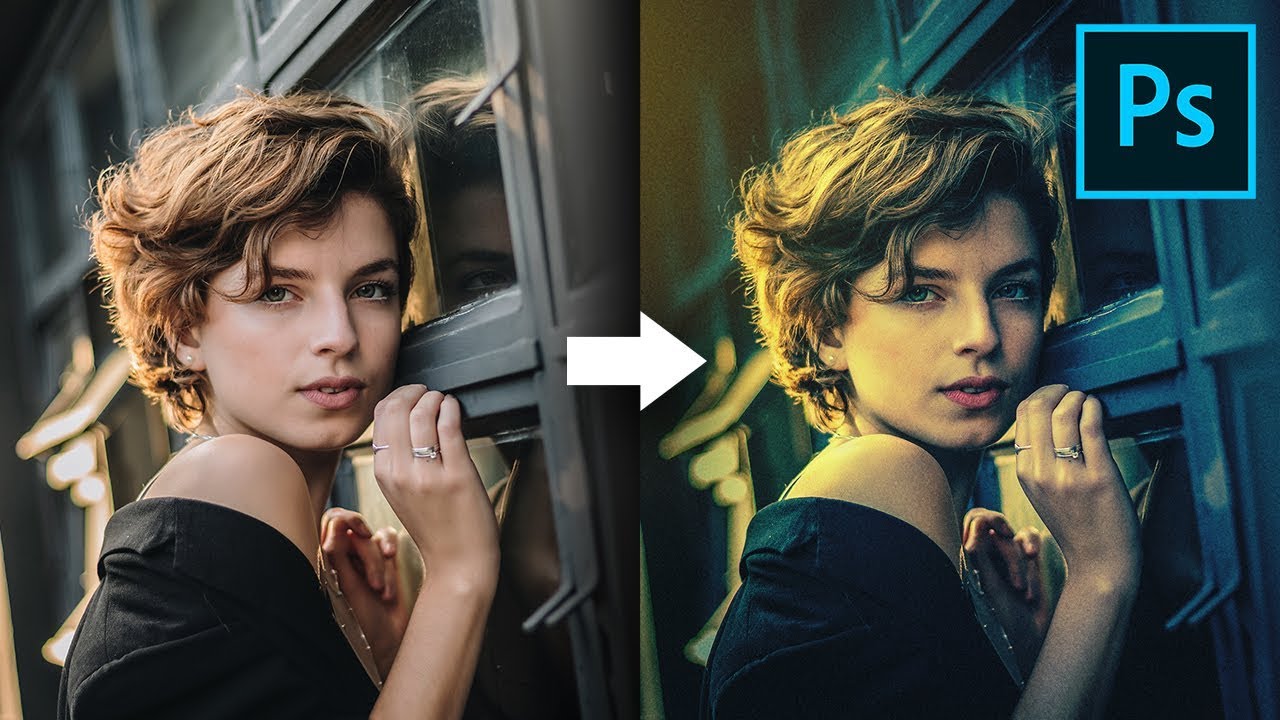 ► TRY MILANOTE FOR FREE:
► TRY MILANOTE FOR FREE: Use the code "PIX20" to get 20% off Milanote PRO forever!
Explore Super Simple Techniques and Tricks to Color Grade Your Images in Photoshop! Learn to create drama with color. In this tutorial, we will use the easy sliders of Adobe Camera RAW as a filter, to pull off this beautiful and moody look.
We will also learn to dodge and burn with Curves to create some interesting lighting effects, along with other adjustment layers like gradients to create flares. I hope you enjoy this power-packed tutorial. Thank you so much for watching :)
► NOTES AND DOWNLOADS FOR THIS TUTORIAL:
► HELP US CREATE MORE FREE VIDEOS:
Support us at Patreon:
► SHARE:
►LET'S CONNECT:
Facebook:
Twitter:
Instagram:
Google+:


0 Comments